Keyword Research Tips for Small Businesses: Tips And Strategies To Grow Organic Traffic
- Emily Bingham

- Jun 18, 2025
- 10 min read

Tired of pouring time and money into ads that barely move the needle? Are you struggling to compete against the big guys for your audience’s attention? You’re not alone. For freelancers, entrepreneurs, and small business owners, the path to sustainable visibility lies in something far more budget-friendly and powerful: keyword research.
Keyword research helps you understand exactly what your audience is searching for and how you can show up for those searches. As search engines are getting more intuitive and AI is dominating search, keyword research isn’t about stuffing words—it’s about understanding searcher intent, building topical relevance, and creating the kind of content that search engines want to recommend.
Whether you’re writing your landing page content or planning a full-scale content strategy, these keyword research tips will give you the tactical knowledge you need to grow your organic traffic and make your website start having a real impact on your business. But I’m not just stopping at the tips. I’m giving you a detailed guide to get you started—the right way.
Let’s get into it!
Table of Contents:
What Makes Keyword Research Different for Small Businesses?
How Search Engines Interpret Keywords
Keyword Research Tips for Small Business: Step-By-Step Process
How to Choose the Right Keywords for Blog Posts & Pages
Keyword Research for Local SEO
Local Keyword Optimization Tactics
Keyword Mapping & Building Content Around Keywords
What Makes Keyword Research Different for Small Businesses?
Big brands have marketing teams and huge ad budgets. Small businesses? Not so much. That’s why your keyword strategy needs to be smarter, not louder.
Here’s what makes keyword research a little different for small business owners:
Limited Budget: You need keywords that can bring traffic without requiring costly tools or paid ads. Therefore, you have to be a bit more strategic about the ones you pick.
Local Focus: Targeting your neighborhood, city, or service area is often more important than national visibility for small, local businesses.
Niche-Specific Queries: Small businesses often serve highly specific audiences—perfect for long-tail keyword targeting.
Search Intent Matters: Ranking for keywords your buyers are actually searching for (vs. vanity terms) is essential. And matching your content to that matters now more than ever.
Authority Building: Unlike larger sites, a small business’s goal should be to build topical authority gradually—one helpful, keyword-rich piece at a time.
Successful small business SEO starts with understanding your unique selling point and aligning it with how people are searching online right now.
How Search Engines Interpret Keywords
Search engines have evolved beyond keyword matching and placement. Today, Google’s got some nifty tools like Natural Language Processing (NLP), machine learning, and AI to determine:
What a page is about
What the user really wants
Which content is most helpful and relevant
What That Means For You:
Relevance > Exact Match: Instead of obsessing over exact phrases, your focus should be on covering the topic comprehensively.
Semantic Search: Google recognizes synonyms, related entities, and subtopics that fall under the same intent.
User Behavior Signals: High engagement and dwell time signal quality to search engines.
AI Overviews: These auto-generated summaries often cite content that demonstrates E-E-A-T (Experience, Expertise, Authority, Trust).
For small businesses, this means your voice, authority, and trustworthiness matter just as much as your keywords. Learn more about how SEO has changed in my guide to help you adapt and evolve to search engine changes.
Keyword Research Tips for Small Business: Step-By-Step Process
Keyword research for small businesses doesn’t revolve around finding the most popular terms. It’s about discovering the specific phrases your ideal customers are typing into Google. Here’s how you can do it effectively—without the six-figure marketing budget.
Step 1: Brainstorm Seed Keywords
Start with the basics. Create a list of 10–20 terms that describe your business, products, or services. These "seed keywords" will serve as the foundation for deeper research.
To find them, ask yourself:
What services do we offer? (e.g., “plumbing repair,” “wedding photography”)
What problems do we solve? (e.g., “leaky faucet fix,” “DIY home office design”)
Where are we located, or who do we serve? (e.g., “Toronto real estate,” “marketing for dentists”)
What makes our business unique? (e.g., “organic dog treats,” “eco-friendly packaging”)
Pro Tip: Use real customer language—meaning the terms your customers use. Think about the words clients have used in emails, reviews, or when asking questions—these often reveal excellent keyword opportunities.
Step 2: Use Free Keyword Tools
Once you have your seed keywords, it’s time to expand. Free keyword tools can help you discover related terms, commonly asked questions, and estimated search volume.

Start with these free keyword research tools:
Google Autocomplete: Type in your keyword and see what suggestions pop up.
People Also Ask: Explore questions people frequently ask related to your topic.
Ubersuggest (free tier): Offers keyword suggestions, search volume, and competition levels.
Semrush (free tier): Find keyword suggestions, keyword difficulty, CPC, and other metrics.
Moz (free tier): Provides keyword difficulty, SERP features, and SERP overview for competitive analysis.
Pro tip: Look for "question keywords" and long-tail versions of your seed terms. These are often easier to rank for and more aligned with real customer needs. And don’t knock finding keywords right from the search engine, like in “Autocomplete or People Also Ask.”
Step 3: Analyze Intent and Competition
Not all keywords are created equal. Instead of going after the keywords with the highest search volumes (which are typically the hardest to rank for), look for:
Search Intent: Understand what the searcher wants when they type a keyword.
Informational: “how to fix a leaky faucet”
Navigational: “Home Depot faucet parts”
Transactional: “buy bathroom sink repair kit” Match your content to the intent.
Keyword Difficulty (KD): This tells you how hard it is to rank.
Target keywords with 10–30 KD to start, especially if your site is new or has low domain authority.
SERP Layout: Search for the keyword and analyze what’s ranking.
Are there featured snippets? Shopping ads? Video carousels?
If the top results are dominated by Amazon, Wikipedia, or government sites, it may be tough to break in.
But if you see forums, small blogs, or outdated posts, that’s an opportunity!
Step 4: Organize Your Keywords By Topics
Don’t treat each keyword as a separate blog post. Instead, group related terms into keyword clusters based on shared themes.
Here’s why:
It lets you create pillar pages (main topics) supported by cluster content (related subtopics).
Google understands semantic relationships, so grouping helps boost topical authority.
It improves internal linking and site structure, which helps both users and search engines.
For example:
Pillar: “Home Plumbing Tips”
Cluster posts: “Fix a Leaky Faucet,” “Best Drain Cleaners,” “When to Call a Plumber”
Pro Tip: Use tools like Google Sheets, Notion, or Trello to organize and track your clusters.
Step 5: Prioritize Them For Action
Finally, decide which keywords to pursue first. Start with the lowest-hanging fruit—keywords that are:
Long-tail (3+ words) with clear, specific intent
Relevant to your local area (e.g., “best wedding photographer in Halifax”)
Showing weak competition (forums, Reddit posts, low-authority blogs)
Pro Tip: Choose terms where you can realistically rank within a few months, especially if your site is new. Over time, you can aim for more competitive keywords as your domain authority grows.
How to Choose the Right Keywords for Blog Posts & Pages
Again, keyword research for small business is not all about chasing high search volume—it’s about targeting the phrases that will bring the right people to your site and move them toward action.
Here's how to do it strategically.
Go Beyond Search Volume
I know. It’s tempting to pick the keywords with the highest monthly search numbers. But it’s not as good as it looks. Those keywords are usually super competitive or too broad to convert. Instead, ask yourself:
Does this keyword match what my ideal customer is searching for? (e.g., They’re not searching “tax help,” they’re searching “how to file small business taxes in Canada.”)
Does it reflect my actual services, products, or expertise? Stick to keywords that directly align with what you do, not just what’s popular.
Is the competition level manageable? Use tools like Ubersuggest, SEMrush, or Moz to check keyword difficulty. Aim for low to moderate competition if your site is newer.
Example: Instead of targeting “bookkeeping,” go for “affordable bookkeeping services for freelancers.”
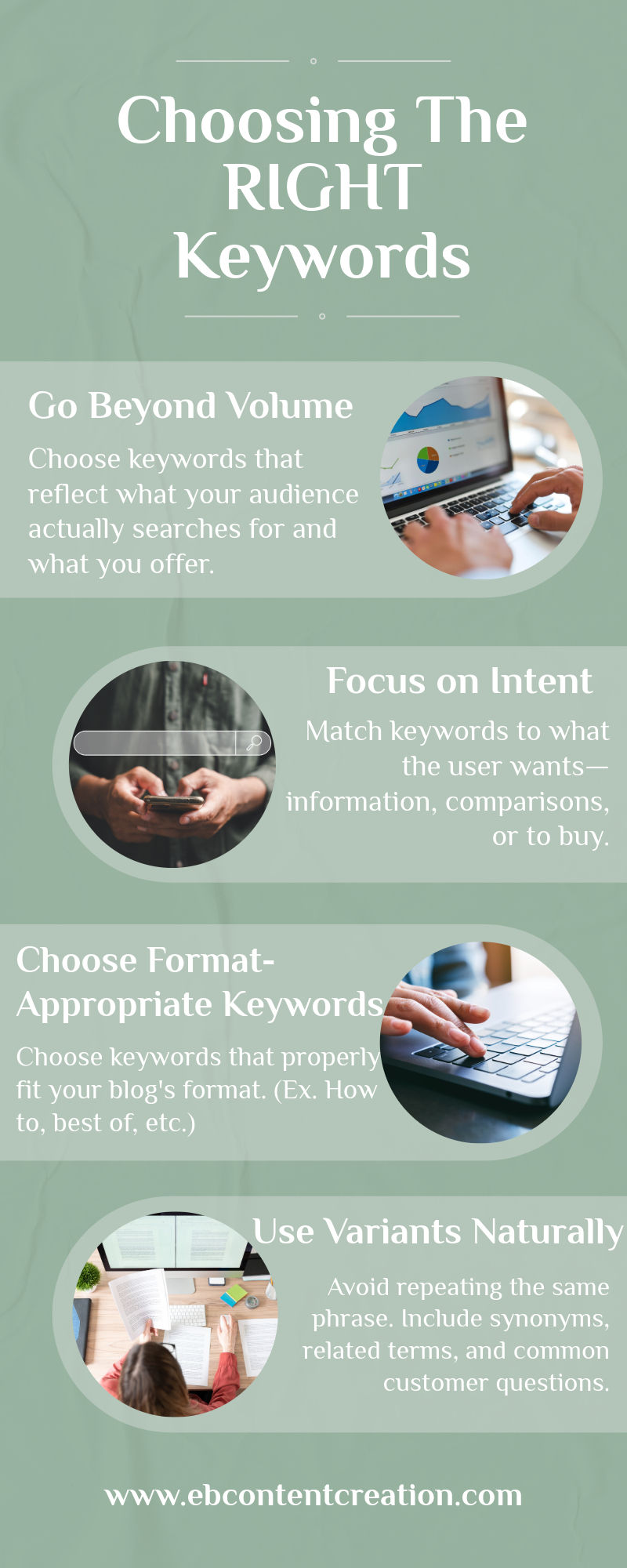
Focus on Keyword Intent
Not every search has the same goal. Google is getting really good at understanding search intent, so your keywords (and your content) need to align with what the user wants to do:
Informational: “How to file small business taxes” Use these in blog posts or FAQs to attract top-of-funnel visitors who are researching.
Navigational: “FreshBooks accounting software review” These help users looking for specific brands, tools, or comparisons. Perfect for review or roundup content.
Transactional: “Hire bookkeeper Toronto” These show buying intent. Great for service or product pages focused on conversion.
Pro Tip: Always ask: “What is the searcher hoping to accomplish with this query?”
Choose Format-Appropriate Phrases
Different types of content require different keyword structures.
Here’s how to match keywords to your content format:
Blog Posts: Use keywords with modifiers like:
how to…
best [product/service] for…
[industry] tips
[tool/software] review These signal educational or exploratory intent, which blogs are great at fulfilling.
Service Pages: Focus on local and conversion-ready keywords like:
buy, hire, near me, [service] in [location]
pricing, packages, affordable, certified These signal intent to purchase or book a service—perfect for high-converting landing pages.
Use Keyword Variants Naturally
Search engines like Google now use semantic search, which means they understand context and keyword variations. You don’t need to stuff your content with the exact same phrase over and over.
Instead:
Include synonyms and close variations (e.g., “CPA,” “accountant,” “tax pro”)
Add related terms from your industry or niche (e.g., “GST,” “deductions,” “freelancer taxes”)
Use common questions and phrases from your customers
This creates more natural-sounding content and increases your chances of ranking for a wider variety of searches.
Example: A blog post about “filing taxes as a freelancer” might also rank for:
“self-employed tax tips”
“what freelancers need for tax season”
“independent contractor deductions Canada”
Keyword Research for Local SEO
If you run a brick-and-mortar business or serve clients in specific geographic areas, your keyword strategy should go beyond generic terms. You need to target local keywords—search phrases that include your location and match the intent of someone nearby looking for your services.
How to Find Local Keywords
Local keywords help your business show up when people search for services “near me,” within a particular city or region, and even on Maps, building a strong local SEO foundation. Here’s how to find the right local keywords for your business:

1. Add Your Location to Core Keywords
Combine your services with geographic terms like:
“plumber in Edmonton”
“custom cakes downtown Toronto”
“emergency HVAC Mississauga”
Don’t forget to target neighborhoods, suburbs, and landmarks that people might use in searches.
2. Use Keyword Tools with Location Filters
Try tools like:
Ubersuggest (location filter available)
Google Keyword Planner (choose a city or postal code region)
Google Trends (compare interest by area)
Look for variations that reflect local phrasing or slang—what someone in Calgary types may differ from someone in Halifax.
3. Get Ideas From Google Itself
Google Business Profile Q&A and Reviews: What phrases do customers use to describe your services?
“People Also Ask” and Autocomplete: These reveal localized questions and keyword variations worth targeting.
Pro Tip: Use your customers' own words. The language in reviews and testimonials often contains rich, intent-based keywords.
Local Keyword Optimization Tactics
Finding the right keywords is just the beginning. To rank well in local search results—especially on Google Maps—you also need to implement these local SEO best practices:
1. Claim and Optimize Your Google Business Profile
Complete every field (business hours, categories, photos, etc
Add a detailed description with relevant keywords
Use location-specific services and update your service area
2. Use Consistent NAP (Name, Address, Phone Number)
Make sure your business name, address, and phone number are the same across all listings, your website, and social media.
3. Build Local Citations
Submit your business info to reputable directories like:
Yelp
Bing Places
Yellow Pages
Local Chamber of Commerce directories
These citations help build local trust signals for Google—and also increase visibility on high-traffic platforms.
4. Add Location Pages (if applicable)
If you serve multiple cities or neighborhoods, create separate landing pages targeting each one, optimized for unique keywords.
Keyword Mapping & Building Content Around Keywords

Once you’ve gathered your list of keywords—both general and local—it’s time to organize and assign them strategically using a keyword map.
Why Keyword Mapping Matters
A keyword map ensures that:
You avoid keyword cannibalization (i.e., two pages competing for the same term)
Each page has a clear and unique SEO focus
You cover more topics holistically, improving internal linking and site structure
How to Map Your Keywords Effectively
Step 1: List All Target Keywords
Include primary and secondary keywords for each topic or service you want to rank for.\
Step 2: Assign One Main Keyword Per Page
Match each keyword to a specific URL. Make sure each page targets a unique keyword with its own intent.
Step 3: Group Supporting Keywords
Identify related keywords or synonyms and incorporate them naturally within that same page’s content.
Step 4: Build a Content Hierarchy
Use pillar pages to target broad, high-level keywords and link out to more specific, supporting blog posts or service pages.
Sample Keyword Map
Page Type | URL Slug | Target Keyword | Intent |
Homepage | / | affordable graphic design for small businesses | Commercial |
Blog Post | /blog/logo-design-budget-tips | how to design a logo on a budget | Informational |
Service Page | /services/custom-logo-design-toronto | custom logo design Toronto | Transactional |
Location Page | /locations/logo-design-mississauga | logo design Mississauga | Local/Commercial |
Use tools like Google Sheets, Notion, or Trello to create your map and keep track of what keywords are used where.

Conclusion: Make Keyword Research Non-Negotiable
Keyword research is the foundation of long-term organic growth. It doesn’t require a big budget or fancy software—just time, strategy, and consistency.
By targeting the right keywords, aligning content to search intent, and building your website around what people are actually searching for, you can:
Increase visibility
Attract qualified traffic
Outrank bigger competitors
Convert more leads—without paying for every click
Start today. Review your current site, run some searches, and brainstorm 5–10 content ideas from this guide.
Ready to Rank? Get Help From An Expert In Keyword Research For Small Businesses
Need help turning your small business’s keywords into content that ranks? I’ve got you covered for SEO audits and strategy, keyword research, content writing, and local optimization for small businesses. Book a call or get a free estimate to get started!



Comments